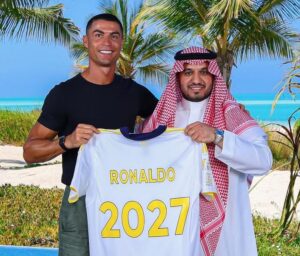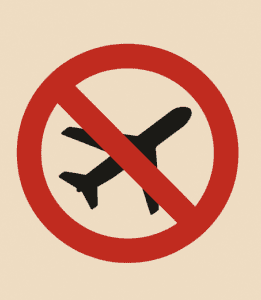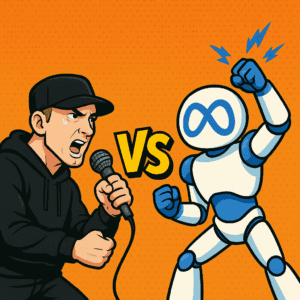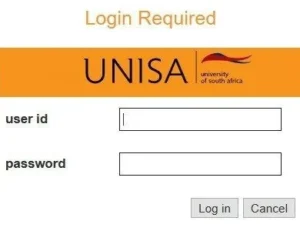In addition to facilitating transfers between FNB accounts, First National Bank also provides its customers the ability to send money to individuals with accounts in other South African banks. The ETF FNB money transfer process is designed to be quick, simple, user-friendly, and most importantly, secure.
To ensure a smooth transaction, it’s essential to have the recipient’s correct account number and their bank’s details to avoid any confusion. Furthermore, FNB offers multiple channels for executing these transfers, including via mobile phone, online, and in-person at FNB branches.
Table of Contents
FNB Money Transfer to Other Banks
Transferring money from FNB to other banks in South Africa is a straightforward process, primarily involving an electronic or direct deposit transfer from an FNB account to an account at another bank.
This type of transfer is entirely digital, eliminating the need for any paper-based documentation. It includes two key parties: the sender and the receiver of the funds. The process begins when the sender initiates the transfer, which is then digitally relayed from the sender’s bank to the recipient’s bank through various digital networks, often via the internet or a payment terminal.
To conduct these transfers, senders must hold an account with First National Bank. FNB offers a range of electronic funds transfer (EFT) options, such as phone payments, electronic checks, ATM payments, direct deposits, online transactions, and card transactions.
FNB’s EFT system has largely replaced paper checks, a trend mirrored by other major financial institutions. This shift is attributed to factors like lower costs, faster processing times, and greater overall efficiency compared to traditional paper-based methods.
Transferring Money from FNB to Capitec
If you’re looking to transfer money from your FNB account to someone with a Capitec account, here are the steps to complete this process successfully:
- Visit the FNB website at www.fnb.co.za and log in to your online banking profile using your username and password.
- Choose the ‘Transfer’ option.
- From the drop-down menu, select the account you want to transfer money from (e.g., from FNB to Capitec).
- Input the amount you wish to transfer.
- Fill in the ‘From’ and ‘To’ references (e.g., From – FNB, To – Capitec).
- Click on ‘Transfer’ again.
- A confirmation page will appear, allowing you to review the details. If you need to make any changes, click ‘Edit’ and adjust as necessary.
- Confirm the transfer by selecting ‘Confirm.’
- Once the transfer is successful, a results page will appear. Click ‘Finish’ to complete the process.
FNB to Capitec Transfer Time
How Long Does FNB to Capitec Transfer actually take?
The usual transfer time from an FNB account to a Capitec account is about 2-3 days. This timeframe is standard for transfers from FNB to Capitec, excluding weekends and public holidays. During this period, the bank verifies the sender’s details, their account information, and the recipient’s account details.
However, using the FNB mobile banking app can expedite the transfer process. Typically, transfers through the app take only a few minutes, assuming there are no network issues or bank delays.