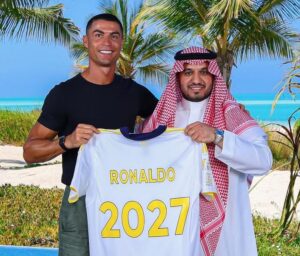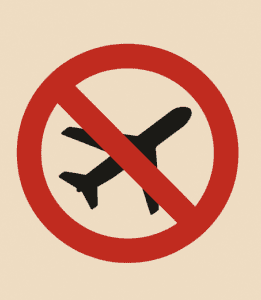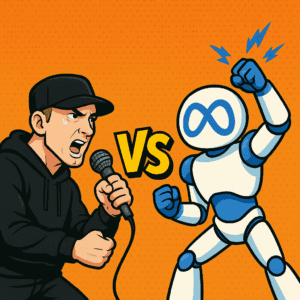Table of Contents
Standard Bank Money Transfer to Other Banks
Transferring money from Standard Bank to other banks in South Africa is a seamless process, involving an electronic or direct deposit transfer from a Standard Bank account to another bank’s account.
This method is fully digital, bypassing the need for physical paperwork. The process engages two main entities: the individual initiating the transfer and the beneficiary of the funds. It starts when the transfer is activated, digitally transferring from the sender’s bank to the receiver’s bank via various digital pathways, often through the internet or payment terminals.
For these transactions, senders must have an account with Standard Bank. Standard Bank provides a variety of electronic funds transfer (EFT) services, including phone payments, electronic checks, ATM payments, direct deposits, online transactions, and card-based transactions.
Standard Bank’s adoption of the EFT system is part of a broader move away from paper checks, a shift that’s consistent across major financial institutions. This transition is driven by benefits such as reduced costs, quicker processing times, and improved efficiency over the conventional paper-based methods.
Transferring Money from Stanard Bank to Capitec
If you’re aiming to send money from your Standard Bank account to someone with a Capitec account, follow these steps to ensure a smooth transaction:
- Navigate to the Standard Bank website at www.standardbank.co.za and sign in to your online banking account using your username and password.
- Look for the ‘Payments’ option in the menu.
- Within the payments section, select ‘Pay a Beneficiary’ or ‘Make a Payment’, depending on the interface.
- Choose or add a new beneficiary. For adding a new one, you’ll need to select ‘Capitec’ as the bank and then provide the account number of the recipient.
- Enter the amount you want to send.
- Fill in the reference details for both ‘Your Reference’ (how you want to identify the transaction) and ‘Beneficiary Reference’ (how the recipient will identify the transaction, usually their name or the purpose of the payment).
- Review your payment details. If everything is correct, proceed to ‘Confirm’ the payment.
- A confirmation screen will then display to review all details of your transaction. If all details are accurate, approve the transaction, which might require you to enter a One-Time PIN (OTP) sent to your mobile phone or use your banking app’s authentication feature.
- Once the transaction is authorized and successful, you will see a completion or success message. Click ‘Finish’ or ‘Done’ to end the session.
Remember, the funds may take a little while to reflect in the recipient’s Capitec account, depending on Standard Bank’s processing times and interbank transfer protocols.
Standard Bank to Capitec Transfer Time
How Long Does Standard Bank to Capitec Transfer actually take?
Typically, the process of transferring funds from Standard Bank to Capitec can take up to 48 hours. This timeframe is consistent with transfers to other banks or through payment gateways like Payoneer. However, this waiting period can be a source of frustration for those requiring quicker access to their funds.
Factors Affecting Transfer Time
The transfer time usually ranges between 2 and 3 days. This duration may extend if the transaction is initiated over the weekend or on a public holiday, potentially stretching to three days or more. For example, transfers made right before a weekend holiday can experience significant delays.
Tips for Reducing Transfer Time
Initiating transfers during working hours can potentially reduce waiting times. Transactions made after business hours are likely to be processed the next day, thus beginning the transfer countdown from that point.
Accelerating the Transfer Process
For those seeking to expedite their transfers, Standard Bank offers an immediate payment option. Though this service incurs an additional fee, it significantly shortens the transfer time, ensuring funds are transferred almost instantaneously.
Sending Money from Standard Bank to Capitec
Sending money from Standard Bank to Capitec and other such banks has become a crucial aspect of managing personal finances in today’s fast-paced world. With the rise of digital banking, sending money from Standard Bank to Capitec has never been easier. This guide will walk you through the process step-by-step, ensuring you can transfer funds quickly and securely.
Why Transfer Money from Standard Bank to Capitec?
Standard Bank and Capitec are two of South Africa’s leading financial institutions, each offering unique benefits. Standard Bank is known for its extensive range of services and longstanding reputation, while Capitec is favored for its innovative approach to banking and customer-centric solutions. Transferring money between these banks allows customers to leverage the strengths of both institutions.
Methods for Transferring Money
There are several ways to transfer money from Standard Bank to Capitec. These include:
1. Online Banking
Online banking is one of the most convenient and popular methods for transferring funds. Here’s how to do it:
- Log in to Standard Bank Online Banking: Visit the Standard Bank website and log in to your online banking account using your credentials.
- Navigate to Transfers: Go to the “Transfers” or “Payments” section.
- Select Beneficiary: Choose the option to add a new beneficiary if Capitec is not already listed. Enter the beneficiary’s details, including Capitec’s bank code (470010).
- Enter Transfer Details: Input the amount you wish to transfer and any necessary references or descriptions.
- Confirm and Send: Review the details and confirm the transfer. You might need to authenticate the transaction using a one-time PIN (OTP) sent to your phone.
2. Mobile Banking
If you prefer using your smartphone, Standard Bank’s mobile app provides a seamless way to transfer money:
- Open the Standard Bank App: Download and open the app on your mobile device.
- Sign In: Use your credentials to sign in.
- Initiate Transfer: Select the “Pay” or “Transfer” option.
- Add Beneficiary: If necessary, add Capitec as a new beneficiary with the required details.
- Complete Transaction: Enter the transfer amount, authenticate the transaction, and confirm.
3. ATM Transfer
For those who prefer in-person transactions, ATMs are a reliable option:
- Visit a Standard Bank ATM: Locate a nearby Standard Bank ATM.
- Insert Card and Enter PIN: Insert your bank card and enter your PIN.
- Select Transfer Option: Choose the “Transfer” option from the menu.
- Enter Beneficiary Details: Input Capitec’s details, including the bank code.
- Confirm and Transfer: Enter the amount, review the information, and confirm the transaction.
Fees and Processing Times
Understanding the fees and processing times is crucial for managing your finances effectively.
- Fees: Standard Bank may charge a fee for inter-bank transfers, which can vary depending on the amount and method used. It’s advisable to check the latest fee schedule on their website or contact customer service.
- Processing Times: Transfers between Standard Bank and Capitec usually take 1-2 business days to process. However, using faster payment options like “Real-Time Clearing” can expedite the process for an additional fee.
Tips for a Smooth Transfer
To ensure a smooth and hassle-free transfer, consider the following tips:
- Double-Check Details: Always verify the recipient’s account number and bank code to avoid errors.
- Keep Records: Save confirmation emails or screenshots of your transaction for future reference.
- Monitor Account: Check your Capitec account to confirm receipt of funds.
Summary and Immediate Payment Benefits
To summarize, transferring money from Standard Bank to Capitec typically takes up to three days, especially for EFTs. For users requiring faster transfer times, opting for immediate payments is a viable solution. While this service does come with a fee, it guarantees that funds reflect within 60 seconds, ideal for urgent transactions.
In conclusion, understanding the nuances of transfer times between Standard Bank and Capitec, along with leveraging immediate payment options, can enhance your banking experience, ensuring funds are available when needed.