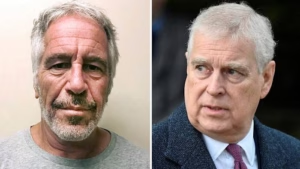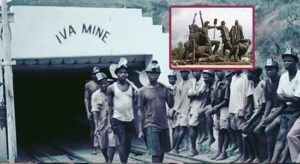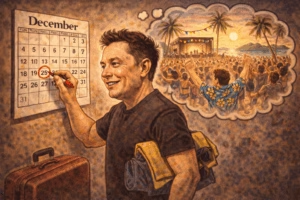The “Please Call Me” feature offered by Vodacom is an invaluable service that allows you to request a call from someone when you don’t have airtime or simply need to get in touch quickly. This service is completely free and can be used by anyone with a Vodacom SIM card. It’s particularly useful in emergencies or when you want to conserve airtime. Here’s a step-by-step guide on how to use this feature, including additional tips on customizing your “Please Call Me” message.
What is a “Please Call Me” and How Does It Work?
A “Please Call Me” is a free message you can send to any South African mobile number, requesting them to call you back. Vodacom’s service enables users without airtime to reach out for assistance or stay connected. The service is straightforward, requiring only a simple USSD code to send a request to the intended recipient. The person receiving your message will see a text saying something along the lines of, “Please Call Me” along with your number, prompting them to call you back.
The “Please Call Me” service is accessible to all Vodacom prepaid, contract, and top-up customers, ensuring that everyone can benefit from it regardless of their airtime balance. This feature is also available even when you’re in an area with limited or no data connectivity, as it operates through the cellular network instead of the internet. The service is quick, reliable, and doesn’t require any setup, making it a go-to feature for millions of Vodacom users across South Africa.
Step 1: Open the Dialer on Your Phone
The first step in sending a “Please Call Me” on Vodacom is to access your phone’s dialer. This is the same app you use to make calls. On most phones, this can be accessed by tapping the green phone icon on your home screen. Make sure you have a stable network connection, as the “Please Call Me” service depends on the availability of the Vodacom network. This service works across most phones, including both smartphones and older models, so the process should be similar regardless of your device.
Step 2: Enter the USSD Code to Send a “Please Call Me”
With the dialer open, you’ll need to enter the specific USSD code for sending a “Please Call Me” request. On Vodacom, this code is *140*, followed by the recipient’s mobile number, and then #. For example, if you want to send a “Please Call Me” to someone with the number 0821234567, you would dial *140*0821234567#. This command tells Vodacom’s system to send a call request to the specified number on your behalf.
After typing the USSD code and number, press the call button as if you were making a regular call. In a few seconds, you should see a confirmation message on your screen indicating that your “Please Call Me” request has been successfully sent. The recipient will receive a message stating that you’ve requested them to call you back. This service is immediate and does not require any extra steps or fees, making it accessible to anyone with a Vodacom line.
Step 3: Customize Your “Please Call Me” Message (Optional)
Vodacom allows you to customize the “Please Call Me” message if you prefer to add a personal touch. Customization options vary depending on the type of Vodacom plan you’re on, but generally, you can personalize your “Please Call Me” with a short message. To do this, dial *140# and follow the prompts to create a personalized message. You may have the option to include your name or a short phrase, which will make your request more identifiable to the recipient.
This feature is particularly helpful if the recipient might not immediately recognize your number or if you want to convey a sense of urgency. Keep in mind that your customized message should be short and to the point, as there’s a limit to how much text you can include. Once set up, every “Please Call Me” you send will include this customized message, which can be changed at any time by re-accessing the customization menu.
Step 4: Managing Your “Please Call Me” Requests
Vodacom provides each user with a limited number of “Please Call Me” requests per day. Typically, you can send up to five “Please Call Me” requests daily. If you attempt to send more than the daily limit, you’ll receive an error message indicating that you’ve reached your maximum usage for the day. This limit is in place to prevent misuse of the service and to ensure that all Vodacom customers have fair access to it.
To check your remaining “Please Call Me” requests for the day, you can dial *140# and navigate through the options. This will show you how many requests are left, allowing you to manage your usage more effectively. If you rely on “Please Call Me” requests frequently, it’s a good idea to keep track of your daily usage and plan accordingly, especially in situations where you anticipate needing multiple requests throughout the day.
Benefits and Use Cases of Vodacom’s “Please Call Me” Service
The “Please Call Me” feature is a highly valuable tool for many Vodacom users. Its primary benefit lies in its accessibility—you don’t need any airtime or data to use it, and it works on both smartphones and basic cell phones. This makes it an excellent option for users who might find themselves without airtime but need to reach out to someone urgently. For instance, if you’re stranded or in an area without access to airtime recharges, you can still request a call from a friend or family member.
Additionally, the service can be especially helpful for those who need to connect across distances but may not always have airtime. It’s commonly used by students, travelers, and individuals in remote areas who need to stay connected. By utilizing the “Please Call Me” service, users can remain reachable even under challenging circumstances, allowing them to maintain communication without incurring any costs.
Conclusion
Vodacom’s “Please Call Me” service is a simple yet essential feature that meets the needs of millions of South Africans. It’s a reliable way to stay in touch without airtime, offering a quick solution for urgent communication. The ability to customize messages and manage daily requests enhances the service, allowing users to use it effectively in various scenarios. Whether you’re in an emergency or simply out of airtime, the “Please Call Me” service ensures that help or connection is just a few taps away. By following this guide, you can easily make the most of this invaluable feature and stay connected whenever you need it most.