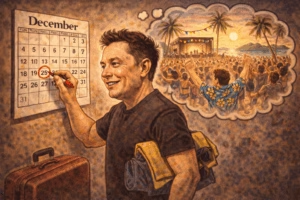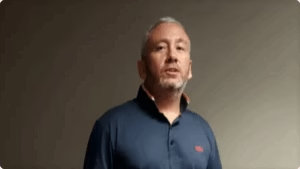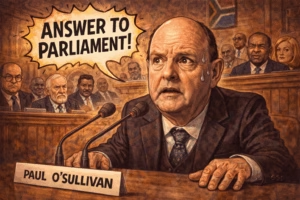A Step-By-Step Guide on How to Port to MTN Without an Old SIM Card
Are you looking to switch to MTN but don’t have an old SIM card to port your number? Don’t worry, we’ve got you covered! In this step-by-step guide, we will show you how to effortlessly port to MTN without the need for an old SIM card.
First, let’s clarify what porting means. Porting is the process of transferring your existing mobile number from one network provider to another. It allows you to keep your phone number while switching to a different service provider like MTN.
While it may seem daunting at first, porting to MTN without an old SIM card is a straightforward process. We will walk you through each step, from gathering the necessary documents to submitting your porting request. You’ll also learn about the timeline and potential fees involved in the porting process.
So whether you’re tired of your current service provider or simply want to explore what MTN has to offer, this guide will empower you to make the switch hassle-free. Get ready to enjoy the benefits of being an MTN customer without sacrificing your phone number.
Why port to MTN without an old SIM card?
In today’s fast-paced world, having a reliable and efficient mobile network is crucial. MTN, one of the largest telecommunications providers in Africa, offers a range of benefits that make it an attractive option for many users. Porting your existing number to MTN can provide you with a seamless transition, ensuring that you don’t lose touch with your contacts and important communications.
One of the significant advantages of porting to MTN without an old SIM card is the convenience it offers. Traditionally, porting required the user to have their old SIM card, which could be a hassle if it was lost or damaged. However, with the option to port without an old SIM card, you can easily switch to MTN without this additional step. This streamlined process saves you time and effort, allowing you to focus on enjoying the benefits of your new network.
Furthermore, porting to MTN without an old SIM card can be particularly beneficial for those who have recently acquired a new device or are upgrading their existing one. Instead of going through the tedious process of transferring your number from the old SIM card, you can simply request a new SIM card from MTN and initiate the porting process. This ensures a seamless transition, minimizing the disruption to your daily communication and keeping your contacts easily accessible.
Understanding the process of porting to MTN
Porting your number to MTN is a straightforward process that involves a few key steps. It’s important to understand the overall procedure to ensure a smooth transition and avoid any potential hiccups along the way.
The first step in the porting process is to check your eligibility. MTN has specific requirements and criteria that must be met in order to port your number successfully. This includes ensuring that your current mobile number is active and not under any contractual obligations with your previous service provider. Understanding these eligibility criteria will help you prepare for the next steps in the porting process.
Once you’ve confirmed your eligibility, the next step is to request a new SIM card from MTN. This is a crucial step, as you’ll need the new SIM card to complete the porting process. MTN’s customer service representatives will guide you through the process of obtaining the new SIM card, ensuring that you have all the necessary information and documentation ready for the next stage.
After receiving your new SIM card, you’ll need to activate it before initiating the porting request. This involves inserting the new SIM card into your device and following the on-screen instructions or contacting MTN’s customer support for assistance. Activating the new SIM card is a vital step, as it will enable you to complete the porting process and transfer your existing number to the MTN network.
Checking your eligibility for porting without an old SIM card
Before embarking on the porting process, it’s essential to ensure that you meet the eligibility criteria set by MTN. While porting without an old SIM card is possible, there are certain requirements that you must fulfill to ensure a successful transition.
One of the primary requirements is that your current mobile number must be active and not under any contractual obligations with your previous service provider. This means that your existing account must be in good standing, and there should be no outstanding bills or penalties that could hinder the porting process.
Additionally, MTN may require you to provide specific documentation to verify your identity and the ownership of the mobile number you wish to port. This could include a valid government-issued ID, a recent utility bill, or a copy of your previous service provider’s bill. Ensuring that you have these documents readily available will streamline the porting process and minimize any potential delays.
It’s also worth noting that the porting process may vary slightly depending on the type of account you have with your current service provider. For instance, individual accounts may have different requirements compared to business or corporate accounts. Familiarizing yourself with MTN’s specific guidelines for your account type will help you prepare for a seamless porting experience.
How to request a new SIM card for porting to MTN
Once you’ve confirmed your eligibility for porting to MTN without an old SIM card, the next step is to request a new SIM card from the network provider. This is a crucial step, as you’ll need the new SIM card to complete the porting process and transfer your existing mobile number to the MTN network.
There are several ways to request a new SIM card from MTN. You can visit an MTN retail store or authorized dealer, where you can speak to a customer service representative and request a new SIM card for porting. Alternatively, you can contact MTN’s customer service hotline or use their online platform to place your request.
When requesting the new SIM card, be prepared to provide the necessary information, such as your personal details, the mobile number you wish to port, and any other documentation required by MTN. The customer service representative will guide you through the process and ensure that you have all the necessary information to complete the request.
It’s important to note that there may be a fee associated with the new SIM card request, which can vary depending on your location and MTN’s current pricing structure. Be sure to inquire about the cost and any potential promotional offers that could help offset the expense.
Activating your new SIM card for porting
After receiving your new SIM card from MTN, the next step is to activate it before initiating the porting process. This step is crucial, as it will ensure that your new SIM card is ready to receive your existing mobile number and provide you with uninterrupted service.
The activation process is typically straightforward and can be done in a few different ways. You can visit an MTN retail store or authorized dealer and request assistance from a customer service representative. Alternatively, you can activate the SIM card yourself by following the instructions provided with the new SIM card or by contacting MTN’s customer service hotline.
During the activation process, you may be asked to provide some personal information, such as your name, address, and contact details. This is to verify your identity and ensure that the SIM card is associated with the correct account. Once the activation is complete, your new SIM card will be ready to be used for the porting process.
It’s important to note that the activation process may take some time, depending on the volume of requests and the availability of customer service representatives. Be patient and follow the instructions carefully to ensure a smooth and successful activation of your new SIM card.
Initiating the porting process to MTN
With your new SIM card activated and ready to go, it’s time to initiate the porting process to MTN. This is the final step in transferring your existing mobile number to the MTN network, and it’s important to follow the correct procedures to ensure a seamless transition.
The first step in the porting process is to contact MTN’s customer service and express your intent to port your number. You can do this by visiting an MTN retail store, calling the customer service hotline, or using their online platform. Be prepared to provide the necessary information, such as your personal details, the mobile number you wish to port, and any documentation required by MTN.
Once you’ve initiated the porting request, MTN will reach out to your current service provider to initiate the transfer process. This may involve MTN verifying your account details and obtaining the necessary information from your previous provider. During this time, it’s important to be patient and responsive to any requests for additional information or documentation.
The porting process typically takes between 24 to 72 hours, depending on the availability of your previous service provider and the volume of requests being processed. MTN will keep you informed throughout the process and provide you with updates on the status of your porting request.
Verifying the successful porting to MTN
After initiating the porting process, the final step is to verify that the transfer of your mobile number to the MTN network has been successful. This is an important step to ensure that you can continue using your existing number without any disruptions or issues.
One of the ways to verify the successful porting is to check your device’s network display. Once the porting process is complete, you should see the MTN network displayed on your device, indicating that your number has been successfully transferred. Additionally, you can make a test call or send a test message to confirm that your number is functioning correctly on the MTN network.
If you encounter any issues or discrepancies during the verification process, it’s important to contact MTN’s customer service immediately. The customer service representatives will be able to investigate the matter and provide you with the necessary assistance to resolve any problems. They may also be able to provide you with an estimated timeline for the completion of the porting process if it has not yet been finalized.
Verifying the successful porting is a crucial step to ensure a seamless transition and to avoid any disruptions to your communication. By taking the time to confirm that your number has been successfully ported to MTN, you can rest assured that you can continue using your existing number without any hassle.
Troubleshooting common issues during the porting process
While the porting process to MTN without an old SIM card is generally straightforward, there may be instances where you encounter some challenges or issues. It’s important to be prepared to address these potential problems and have a plan in place to ensure a smooth transition to the MTN network.
One of the common issues that may arise is a delay in the porting process. This could be due to a variety of reasons, such as a backlog of requests, difficulties in obtaining information from your previous service provider, or issues with the documentation provided. In such cases, it’s essential to remain patient and maintain open communication with MTN’s customer service team. They will be able to provide you with updates on the status of your porting request and assist you in resolving any delays.
Another potential issue could be the rejection of your porting request by your previous service provider. This may happen if there are outstanding bills, contractual obligations, or any other unresolved issues with your account. In such cases, it’s crucial to work closely with MTN’s customer service team to understand the reasons for the rejection and take the necessary steps to address the problem. This may involve clearing any outstanding bills or providing additional documentation to support your porting request.
In some instances, you may also encounter technical issues, such as difficulties in activating your new SIM card or problems with the network connectivity after the porting process. If you experience such issues, don’t hesitate to reach out to MTN’s customer service for assistance. They will be able to troubleshoot the problem and provide you with the necessary support to ensure a seamless transition to the MTN network.
Conclusion and final thoughts
Porting your mobile number to MTN without an old SIM card is a straightforward process that can provide you with a seamless transition to a reliable and efficient network. By understanding the step-by-step guide outlined in this article, you can navigate the porting process with confidence and enjoy the benefits of being an MTN customer.
Remember, the key to a successful porting experience is to be prepared, patient, and proactive in communication with MTN’s customer service team. By ensuring that you meet the eligibility criteria, requesting a new SIM card, and initiating the porting process correctly, you can minimize the chances of encountering any issues or delays.
As you embark on your journey with MTN, take advantage of the network’s vast coverage, reliable connectivity, and innovative offerings. Whether you’re a frequent traveler, a data-hungry user, or simply someone who values seamless communication, MTN has the solutions to cater to your needs.
So, what are you waiting for? Start the porting process to MTN today and experience the difference a reliable network can make in your daily life. With this step-by-step guide, you can make the switch with ease and confidence, ensuring that your mobile number remains accessible and your communication remains uninterrupted.