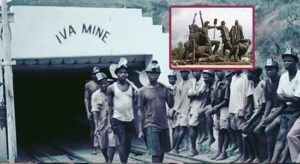This guideline shares articulated steps on how to use USSD code to make a private number on Vodacom. Detailed guidelines on ways to hide your number on your small phone, smartphone, Android, and even iPhones are explained.
It is no longer funny that the murder rate increased in the past couple of years and one of the techniques used by most stalkers is the use of calling people with strange numbers. Common sense demands that it is recommended you hide your caller ID number when making private calls with Vodacom to people you do not know for the first time.
Steps on How to Make a Private Number on Vodacom and Call in South Africa
There are five (5) practical ways to hide your number when making calls with your Vodacom number.
1. Dialing *#31# (Caller ID Blocking)
The USSD code number to make a private number on Vodacom is *#31#; follow the steps below to learn how to implement and use it.
- When you dial *#31#, the caller ID blocking security will be enabled and activated.
- After this, dial the number of the person you want to call.
- Now, the person you are calling will just see a private or unknown number.
- Even if the person has installed the TrueCaller App on their phone, the app cannot detect and see your Vodacom number.
Please understand that this USSD code is not the same one you will use to check your subscriptions or cancel any active Vodacom subscription you may have with your Vodacom number.
2. Activate VPN to Hide Your Number
This method applies to all forms of blocking your caller ID, not only with Vodacom but with all networks and all types of smartphones you may be using.
- To use a VPN (Virtual Private Network), an active internet connection is needed, and a smartphone because it does not work on small phones with no internet.
To make a private call on Vodacom using a VPN, implement the steps below:
- Get a premium VPN service provider (e.g., ExpressVPN), pay, and download the application on your phone.
- Once installed on your phone, go to settings and activate hide caller ID.
3. Pay As You Go SIM Card
The use of a pay-as-you-go SIM card is not a popular option because the above two options are more than enough for you.
- Most of these pay-as-you-go SIM cards can be obtained from street vendors around South Africa, especially in informal settlements popularly known as locations.
- These SIM cards are already registered anonymously, so you can collect from these vendors, load airtime, and make your private calls.
- Once done, remove the SIM card and you can throw it away.
4. Using Phone Settings (Android and Samsung)
For Vodacom users using Samsung or any Android phone, you can leverage the use of the inbuilt USSD code present in the Android phone.
- This works if you still have your Vodacom number or SIM card inside the phone, but you prefer to use the phone’s settings for this trick.
To use this method, follow the guidelines below:
- *Dialing 67: No matter the type of Android phone you are using and no matter where you are, dialing the USSD code, *67, then followed by the recipient number will do all the trick for you. An example is *670628310111; the person you are calling will only see either a private number, blocked ID caller, or anonymous.
- *Dialing #31# or #31#: To make a private call with Vodacom on your Android phone like Samsung, dialing this USSD code (#31#, followed by the recipient phone number) does the magic. It works for all kinds of networks you have on your phone and is extremely powerful if you are in South Africa. On your Android mobile phone, just dial #31# followed by the number (e.g., #31#0628310000) and the receiver will not see your number.
Frequently Asked Questions
1. Can a private number be called back with Vodacom?
The simple answer is NO. How can you call back a number that is not showing? There is no way for you to know the number in the first place.
2. Can I block a private number with Vodacom?
Yes, you can block all sorts of private numbers if you are using a Vodacom number. All you have to do is use your phone settings or a USSD code. The USSD code to block private numbers with Vodacom is *69.
To block using your phone settings, follow the guidelines below:
- Open the phone settings, you will see the settings after clicking on the three-dot menu at the top of the phone app.
- Look for and click on block numbers, from here, you can then select or choose block unknown numbers, etc.